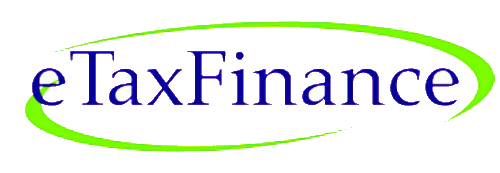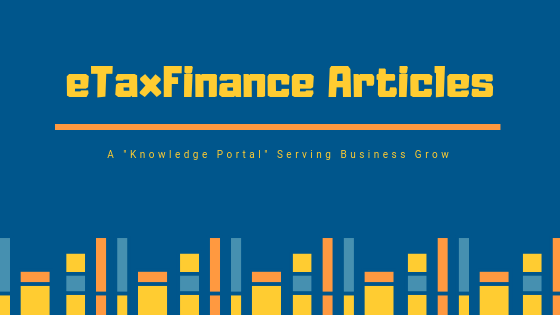Self-employed, salaried individuals and companies are liable to pay profession tax on their income in Maharashtra. The profession tax slab rates are decided by the state government with an upper cap of Rs. 2500 per annum. If you are a salaried individual, the profession tax will be automatically deducted from your salary and the aggregate tax shall be paid by the employer. However, in the case of non- salaried individuals, it can be paid online. Now lets understand how to pay maharashtra professional tax online.
The Maharashtra Profession Act (1975) has provisions for the imposition of a penalty in case of non-payment of the profession tax by any liable entity. However, in order to pay the profession tax, one needs to obtain an Enrollment Certificate. If you have not enrolled yourself under the profession tax, please click here to know more about the enrollment procedure.
Profession Tax Slab Rates in Maharashtra
The latest profession tax slab rates as prescribed by the Government of Maharashtra are as follows :
| Monthly Gross Salary | Payable Profession Tax |
| Upto Rs. 7,500 (Male) | Nil |
| Upto Rs. 10,000 (Female) | Nil |
| More than 7,500 but less than Rs.10,000 (Male) | Rs.175 Per Month |
| More than Rs. 10,000 (Both Male & Female) | Rs. 2500 Per Annum |
Due Date
- For the entities, enrolling before the commencement of the year or getting enrolled before 31st May of the financial year, the last date of the profession tax payment is 30th June of that year itself.
- For the entities, which get enrolled after 31st May of the year, they are mandated to pay the profession tax within one month of the date of enrollment.
Rebates
- Senior Citizens above the age of 65 are exempted from profession tax.
- Handicapped persons with more than 40% of disability and parent of mentally retarded or physically disabled children are also exempted from the profession tax in Maharashtra.
Penalties
- If any legally liable entity delays in enrollment under the profession tax, provides false or inaccurate information or delays in profession tax payment, it is liable to pay an a penalty under the Maharashtra Profession, Trades, Callings and Employments Act (1975) decided by the assessing officer.
- As per the act, if an employer fails or delays the profession tax payment, he is liable to pay simple interest at the rate of 2% per month of the amount of tax due.
How to Pay Maharashtra Professional Tax Online
Maharashtra Profession Tax: Pay Online
- Go to Maharashtra Government’s GST Department website. Click on ‘e-Payments’. Select the option which is applicable as per the status of your profession tax payment.
- Kindly select TIN/PAN/TAN number, as applicable and enter the respective number along with the captcha shown in the image.
- Now, select the Act under which you want to make the payment. For profession tax, it should be either PTRC Act or PTEC Act. Professional tax registration certificate (PTRC) is to be obtained by the company in the role of Employer. Professional tax Enrollment certificate (PTEC) is to obtained by the company for its own existence and any subsidiary engaging in the profession (and of-course business) within the state of Maharashtra.
- Please enter other details like financial year, period for which profession tax needs to be paid, location, amount (as per the slab rate) and the mobile number. Now, click on ‘Proceed to Payment’ option.
- You can make the payment online using your credit/debit card or net banking. Once you have made the payment successfully, an acknowledgement receipt will be generated which you can download for further reference.
Profession Tax Payment using GRAS
The government of Maharashtra has made available the facility of collection of Government receipts of various departments through GRAS (Government Receipt Accounting System). So, alternatively you can pay your profession tax using the GRAS facility. The entire process on the GRAS portal is electronic. Also, those who are not having net banking facilities can make the payment via NEFT/RTGS system.
- Go to the Sales Tax Portal of GRAS Website.
- Please select the type of tax for which payment needs to be done.
- Enter correct TIN number. For PTRC, enter the 12 digit TIN starting with 27 without suffix P. For PTEC, enter the 11 digit TIN starting with 99 without suffix P. Click on ‘Submit’ option.
- Now, select the correct office location and enter the mobile number. If the name of the employer or individual entity is not displayed automatically, you can enter it manually.
- Select the type of payment in Remark, Form ID will be automatically populated. Now, please select the payment period.
- Enter the payment details like amount (as per the slab rate), payment mode and the bank. Enter captcha value and then click on ‘Proceed’.
- Your payment summary will be displayed on the screen, click on ‘OK’, if it is accurate. Your GRN (Government Reference Number) will be generated. Again click on ‘OK’. You will be directed to the bank’s website.
- Make payment using your net bank user id and password. After successful payment, electronic receipt in the form of challan MTR 6 will be generated which you can download or take a print for further reference.You can also view your payment history at GRAS website.
Note: In case, you have not availed of the net banking facility, then you can generate e-challan using the GRN number and make payment by cash or through RTGS at all branches of Bank of Maharashtra.
For more details contact out team at +91-7991109093 or drop email us at [email protected]
Note: This Post was last updated on May 17, 2021
Disclaimer: The entire contents of this document have been prepared on the basis of relevant provisions and as per the information existing at the time of the preparation i.e. May 17, 2021. Although care has been taken to ensure the accuracy, completeness and reliability of the information provided, We assume no responsibility therefore. Users of this information are expected to refer to the relevant existing provisions of applicable Laws. The user of the information agrees that the information is not a professional advice and is subject to change without notice. We assume no responsibility for the consequences of use of such information. IN NO EVENT SHALL WE SHALL BE LIABLE FOR ANY DIRECT, INDIRECT, SPECIAL OR INCIDENTAL DAMAGE RESULTING FROM, ARISING OUT OF OR IN CONNECTION WITH THE USE OF THE INFORMATION.